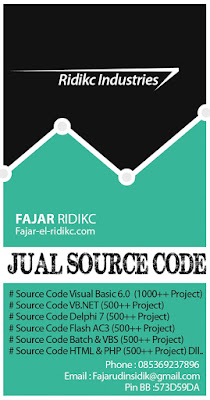RIDIKC INDUSTRIES
Ridikc Indutries Melayai Jasa Pembuatan Program, Software Dan Hardware Untuk Penunjang Kegiatan Kerja Untuk Tugas Mahasiswa, Perorangan, Perusahaan, Maupun Organisasi. Dengan Layanan Full Costumize Dimana Program, Software Dan Hardware Yang Kami Buat Dapat Disesuaikan Dengan Alur dan Proses Bisnis Di Perusahaan Atau Organisasi Maupun Tugas Akhir Kampus Yang Menggunakan Program Atau Software Tersebut. Sehingga Tidak Terjadi Kasus Seperti Perusahaan Yang Harus mengikuti Alur Kerja Namun Kami yang akan menyesuaikan, dan itulah yang menjadi salah satu kelebihan kami dibanding jasa pembuatan program software dan jasa pembuatan hardware microcontroller lain.
Website Ini Merupakan Blog Dari Website Resmi Ridikc Industries |
www.fajar-el-ridikc.com
YANG KAMI KERJAKAN
Kami Adalah para programmer dan enginner seniman, dimana yang kami buat bukan sekedar jadi dan kami kirim, namun yang kami kerjakan dituntut untuk sesuai yang dipesan bahkan lebih, dengan unsur keindahan seni yang kami tampilkan, yang kami kerjakan bukan hanya software melainkan juga hardware, Yang kami Produksi Antara Lain :
Kategori Software Management :
1. Software Management Kantor
2. Software Klinik
3. Software Pendidikan/Sekolah
4. Software Restaurant
5. Software Managemen Gedung
6. Software Laundry
7. Software HRD & Payrool
8. Software Online Education
9. Software Test Online
10. Software Pengarsipan & E-Filing
11. Software Manufacture
12. Software Showroom
13. Software Export Import
14. Software Perhotelan
15. Software Travel Agent
16. Software Administrasi
17. Software Koperasi
18. Software Perpustakaan
19. Software Billing
20. Software Tecnical Analyst
21. Software Management Aset
22. Software Point Of Sales
23. Software Inventory
24. Software Akuntansi / Accounting
25. Software ERP
26. Software CRM
27. Software Sistem Produksi
28. Software Management Proyek
29. Software Perkebunan
30. Software Rumah Sakit
31. Dll.. (Sesuai Pesanan)
Kategori Software Kreatif :
1. Software pendeteksi Wajah (Face Detection)
2. Software Barcode
3. Software Sound Analyzer
3. Software Hacking (Tidak Dianjurkan)
4. Software Promosi (Auto Posting Jaringan Sosial, Auto Sms, Auto Email,Dll..)
5. Software Pendeteksi Jari (fingerprint)
6. Software Pendeteksi Gerakan
7. Software Autologin
8. Software Sms Gateway
9. Software Keamanan Komputer
10. Software Keamanan Rumah/ Kantor
11. Software Berbasis Bluetooth
12. Software Berbasis Wifi
13. Software Berbasis Infrared
14. Software Berbasis Internet
15. Software Berbasis Lan
16. Software Berbasis Microcontroler
17. Software Berbasis Bluetooth
18. Semua Software yang menggunakan sensor dan pencitraan maupun microcontroler
19. Dll.. (Sesuai Pesanan)
Kategori Website :
1. Website Profil
2. Website Magazine / Portal Informasi
3. Website Kecerdasan Buatan (Ai) / Sistem Pakar
4. Website E-Learning
5. Website Toko Online
6. Website Aplikasi
7. Website Blog
8. Dll.. (Sesuai Pesanan)
Kategori Hardware :
1. Control Relay (lampu,tv,pagar elekronik dll..) dengan bluetooth Berbasis Microcontroler
2. Control Relay (lampu,tv,pagar elekronik dll..) dengan Wifi Berbasis Microcontroler
3. Control Relay (lampu,tv,pagar elekronik dll..) dengan Finger Print Berbasis Microcontroler
4. Control Relay (lampu,tv,pagar elekronik dll..) dengan Keypad Berbasis Microcontroler
5. Control Relay (lampu,tv,pagar elekronik dll..) dengan Finger Print Microcontroler
6. Control Relay (lampu,tv,pagar elekronik dll..) dengan Finger Print Microcontroler
7. Tekhnologi Aurdurino (Arduino Kreasi Sendiri)
8. Tekhnologi Rasbarry
9. Tekhnologi Intel Galileo
10. Semua Sistem Keamanan dan Absensi
11. Dll.. (Sesuai Pesanan)
YANG KAMI KUASAI
1. Bahasa Pemrograman Desktop VB6.0
2. Bahasa Pemrograman Desktop VB.NET
3. Bahasa Pemrograman Desktop JAVA
4. Bahasa Pemrograman Desktop DELPHI
5. Bahasa Pemrograman Desktop VISUAL C++
6. Bahasa Pemrograman Desktop FLASH
7. Bahasa Pemrograman Desktop C#
8. Bahasa Pemrograman Desktop JAVA
9. Bahasa Pemrograman Desktop PYTHON
10. Bahasa Pemrograman Mobile JAVA
11. Bahasa Pemrograman Mobile FLASH AC3
12. Bahasa Pemrograman Web PHP
13. Bahasa Pemrograman Web HTML
14. Bahasa Pemrograman Web JAVASCRIPT
15. Bahasa Pemrograman Web CSS
16. Bahasa Pemrograman Web ASP
17. Bahasa Pemrograman Rakitan C++
18. Bahasa Pemrograman Rakitan ASSAMBLER
19. Bahasa Pemrograman Rakitan BASIC
YANG KAMI TAWARKAN
1. Program Yang kami buat Berdasarkan Alur bisnis perusahaan
2. User Friendly
3. Multi Akses
4. Support Client Server
5. Garansi Perawatan
6. Manual Book Dan Dokumentasi Software
7. Penjelasan dan keterangan Menggunakan VIDEO
8. Layanan Backup Software
9. Dukungan 24 Jam
TAHAPAN PEMBUATAN PROGRAM
Tahap awal dari proses pembuatan program adalah analisa alur dari program atau software tersebut, kemudian kami mengumpulkan berkas" yang akan di letakkan pada software baik logo gambar maupun fasilitas lainnya, kami membuatkan konsep dari software yang sesuai, membuat dan mengirim 1/4 program dengan ditandai pembayaran DP, Tahap Pengerjaan dan terakhir Pengiriman Software Lengkap dengan Video Dan Manual Book beserta komponen" tambahan (+SOURCE CODE jika digunakan untuk mahasiswa) yang dibutuhkan disertai pembayaran sisa dari jasa pembuatan program software maupun hardware.
MEKANISME PEMBAYARAN
1. Hubungi kami melalui form Contact atau melalui Telpon dan Email.
2. pembahasan mengenai program yang akan dibuat berupa alur (Flowchart), Hak akses, Platform program, dan lain-lain Melalui Email/Tlp jika wilayah jambi Staff kami akan datang ke lokasi anda untuk melakukan Pembahasan.
3. Jika Kantor, Penerbitan SPK (Surat Perintah Kerja) , Penandatanganan perjanjian dan kontrak kerja. (Abaikan Jika Pribadi Atau Mahasiswa).
4. Jika Diluar Wilayah Jambi Pengiriman ¼ program kemudian Pembayaran uang muka sebesar 50% dari total harga yang telah disepakati
5. Proses pengerjaan dan konsultasi.
6. Setelah program selesai dan terinstal maka pelanggan wajib membayar sisa pembayaran sebesar 50% dari total harga yang telah disepakati.
FORM CONTACT-US
Alamat : Pasir Putih, Kota JAMBITlp : 085369237896E-Mail : Fajarudinsidik@gmail.comBB Pin : 573D59DA
BIAYA PEMBUATAN PROGRAM
Harga yang untuk pembuatan program dan alat elektronik ini sangatlah ekonomis namun tetap disesuaikan dengan apa yang dipesan dan diinginkan, Kami menspesialkan mahasiswa karena sebagian besar tenaga ahli adalah mahasiswa yang telah diarahkan Dan prefesional.
NOTE :: TIDAK HANYA MEMBUAT SOFTWARE KAMI JUGA MENJUAL BERAGAM SOURCE CODE DENGAN BERAGAM BAHASA PEMROGRAMANNYA.
NOTE :: TIDAK HANYA MEMBUAT DAN MENJUAL KAMI JUGA MENYEDIAKAN PELATIHAN PRIVATE KURSUS PEMROGRAMAN DAN MESIN.
# Dan Yang telah Mengikiti Privat Diberi Kesempatan Untuk Bekerja Sama dan Diberi Pekerjaan Apabila Ada pekerjaan Yang memadai dan Telah Dirasa Mampu untuk mengerjakan,
# MAJU BERSAMA MENCERDASKAN BANGSA..